Release61:Hartree-Fock Theory for Molecules
From NWChem
Hartree-Fock
The NWChem self-consistent field (SCF) module computes closed-shell restricted Hartree-Fock (RHF) wavefunctions, restricted high-spin open-shell Hartree-Fock (ROHF) wavefunctions, and spin-unrestricted Hartree-Fock (UHF) wavefunctions. The Hartree-Fock equations are solved using a conjugate-gradient method with an orbital Hessian based preconditioner[1]. The module supports both replicated data and distributed data Fock builders[2].
The SCF directive provides input to the SCF module and is a compound directive that encloses additional directives specific to the SCF module:
SCF ... END
Wavefunction type
A spin-restricted, closed shell RHF calculation is performed by default. An error results if the number of electrons is inconsistent with this assumption. The number of electrons is inferred from the total charge on the system and the sum of the effective nuclear charges of all centers (atoms and dummy atoms, see GEOMETRY). The total charge on the system is zero by default, unless specified at some value by input on the CHARGE directive Total system charge.
The options available to define the SCF wavefunction and multiplicity are as follows:
SINGLET DOUBLET TRIPLET QUARTET QUINTET SEXTET SEPTET OCTET NOPEN <integer nopen default 0> RHF ROHF UHF
The optional keywords SINGLET, DOUBLET, ..., OCTET and NOPEN allow the user to specify the number of singly occupied orbitals for a particular calculation. SINGLET is the default, and specifies a closed shell; DOUBLET specifies one singly occupied orbital; TRIPLET specifies two singly occupied orbitals; and so forth. If there are more than seven singly occupied orbitals, the keyword NOPEN must be used, with the integer nopen defining the number of singly occupied orbitals (sometimes referred to as open shells).
If the multiplicity is any value other than SINGLET, the default calculation will be a spin-restricted, high-spin, open-shell SCF calculation (keyword ROHF). The open-shell orbitals must be the highest occupied orbitals. If necessary, any starting vectors may be rearranged through the use of the SWAP keyword on the VECTORS directive to accomplish this.
A spin-unrestricted solution can also be performed by specifying the keyword UHF. In UHF calculations, it is assumed that the number of singly occupied orbitals corresponds to the difference between the number of alpha-spin and beta-spin orbitals. For example, a UHF calculation with 2 more alpha-spin orbitals than beta-spin orbitals can be obtained by specifying
scf
triplet ; uhf # (Note: two logical lines of input)
...
end
The user should be aware that, by default, molecular orbitals are symmetry adapted in NWChem. This may not be desirable for fully unrestricted wavefunctions. In such cases, the user has the option of defeating the defaults by specifying the keywords ADAPT OFF and SYM OFF .
The keywords RHF and ROHF are provided in the code for completeness. It may be necessary to specify these in order to modify the behavior of a previous calculation (see NWChem Architecture for restart behavior).
SYM -- use of symmetry
SYM <string (ON||OFF) default ON>
This directive enables/disables the use of symmetry to speed up Fock matrix construction (via the petite-list or skeleton algorithm) in the SCF, if symmetry was used in the specification of the geometry. Symmetry adaptation of the molecular orbitals is not affected by this option. The default is to use symmetry if it is specified in the geometry directive.
For example, to disable use of symmetry in Fock matrix construction:
sym off
ADAPT - symmetry adaptation of MOs
ADAPT <string (ON||OFF) default ON>
The default in the SCF module calculation is to force symmetry adaption of the molecular orbitals. This does not affect the speed of the calculation, but without explicit adaption the resulting orbitals may be symmetry contaminated for some problems. This is especially likely if the calculation is started using orbitals from a distorted geometry.
The underlying assumption in the use of symmetry in Fock matrix construction is that the density is totally symmetric. If the orbitals are symmetry contaminated, this assumption may not be valid -- which could result in incorrect energies and poor convergence of the calculation. It is thus advisable when specifying ADAPT OFF to also specify SYM OFF (Use of Symmetry).
TOL2E -- integral screening threshold
TOL2E <real tol2e default min(10e-7 , 0.01*thresh)>
The variable tol2e is used in determining the integral screening threshold for the evaluation of the energy and related Fock-like matrices. The Schwarz inequality is used to screen the product of integrals and density matrices in a manner that results in an accuracy in the energy and Fock matrices that approximates the value specified for tol2e.
It is generally not necessary to set this parameter directly. Specify instead the required precision in the wavefunction, using the THRESH directive (Convergence threshold). The default threshold is the minimum of 10 − 7 and 0.01 times the requested convergence threshold for the SCF calculation (Convergence threshold).
The input to specify the threshold explicitly within the SCF directive is, for example:
tol2e 1e-9
For very diffuse basis sets, or for high-accuracy calculations it might be necessary to set this parameter. A value of 10 − 12 is sufficient for nearly all such purposes.
VECTORS -- input/output of MO vectors
VECTORS [[input] (<string input_movecs default atomic>) || \
(project <string basisname> <string filename>) || \
(fragment <string file1> [<string file2> ...])] \
[swap [alpha||beta] <integer vec1 vec2> ...] \
[reorder <integer atom1 atom2> ...] \
[output <string output_filename default input_movecs>] \
[lock]
[rotate <string input_geometry> <string input_movecs>]
The VECTORS directive allows the user to specify the source and destination of the molecular orbital vectors. In a startup calculation (see START), the default source for guess vectors is a diagonalized Fock matrix constructed from a superposition of the atomic density matrices for the particular problem. This is usually a very good guess. For a restarted calculation, the default is to use the previous MO vectors.
The optional keyword INPUT allows the user to specify the source of the input molecular orbital vectors as any of the following:
- ATOMIC -- eigenvectors of a Fock-like matrix formed from a superposition of the atomic densities (the default guess). See Atomic guess and Accuracy of initial guess.
- HCORE -- eigenvectors of the bare-nucleus Hamiltonian or the one-electron Hamiltonian.
- filename -- the name of a file containing the MO vectors from a previous calculation. Note that unless the path is fully qualified, or begins with a dot ("."), then it is assumed to reside in the directory for permanent files (see File directories).
- PROJECT basisname filename -- projects the existing MO vectors in the file filename from the smaller basis with name basisname into the current basis. The definition of the basis basisname must be available in the current database, and the basis must be smaller than the current basis. In addition, the geometry used for the previous calculations must have the atoms in the same order and in the same orientation as the current geometry.
- FRAGMENT file1 ... -- assembles starting MO vectors from previously performed calculations on fragments of the system and is described in more detail in Superposition of fragment molecular orbitals. Even though there are some significant restrictions in the use of the initial implementation of this method (see Superposition of fragment molecular orbitals), this is the most powerful initial guess option within the code. It is particularly indispensable for open shell metallic systems.
- ROTATE input_geometry input_movecs -- rotates MO vectors generated at a previous geometry to the current active geometry.
The molecular orbitals are saved every iteration if more than 600 seconds have elapsed, and also at the end of the calculation. At completion (converged or not), the SCF module always canonically transforms the molecular orbitals by separately diagonalizing the closed-closed, open-open, and virtual-virtual blocks of the Fock matrix.
The name of the file used to store the MO vectors is determined as follows:
- if the OUTPUT keyword was specified on the VECTORS directive, then the filename that follows this keyword is used, or
- if the input vectors were read from a file, this file is reused for the output vectors (overwriting the input vectors); else,
- a default file name is generated in the directory for permanent files (File directories) by prepending ".movecs" with the file prefix, i.e., "<file_prefix>.movecs".
The name of this file is stored in the database so that a subsequent SCF calculation will automatically restart from these MO vectors.
Applications of this directive are illustrated in the following examples.
Example 1:
vectors output h2o.movecs
Assuming a start-up calculation, this directive will result in use of the default atomic density guess, and will output the vectors to the file h2o.movecs.
Example 2:
vectors input initial.movecs output final.movecs
This directive will result in the initial vectors being read from the file "initial.movecs". The results will be written to the file final.movecs. The contents of "initial.movecs" will not be changed.
Example 3:
vectors input project "small basis" small.movecs
This directive will cause the calculation to start from vectors in the file "small.movecs" which are in a basis named "small basis". The output vectors will be written to the default file "<file_prefix.movecs>".
Once starting vectors have been obtained using any of the possible options, they may be reordered through use of the SWAP keyword. This optional keyword requires a list of orbital pairs that will be swapped. For UHF calculations, separate SWAP keywords may be provided for the alpha and beta orbitals, as necessary.
An example of use of the SWAP directive:
vectors input try1.movecs swap 173 175 174 176 output try2.movecs
This directive will cause the initial orbitals to be read from the file "try1.movecs". The vectors for the orbitals within the pairs 173-175 will be swapped with those within 174-176, so the resulting order is 175, 176, 173, 174. The final orbitals obtained in the calculation will be written to the file "try2.movecs".
The swapping of orbitals occurs as a sequential process in the order (left to right) input by the user. Thus, regarding each pair as an elementary transposition it is possible to construct arbitrary permutations of the orbitals. For instance, to apply the permutation (6789) we note that this permutation is equal to (67)(78)(89), and thus may be specified as
vectors swap 8 9 7 8 6 7
Another example, now illustrating this feature for a UHF calculation, is the directive
vectors swap beta 4 5 swap alpha 5 6
This input will result in the swapping of the 5-6 alpha orbital pair and the 4-5 beta orbital pair. (All other items in the input use the default values.)
The LOCK keyword allows the user to specify that the ordering of orbitals will be locked to that of the initial vectors, insofar as possible. The default is to order by ascending orbital energies within each orbital space. One application where locking might be desirable is a calculation where it is necessary to preserve the ordering of a previous geometry, despite flipping of the orbital energies. For such a case, the LOCK directive can be used to prevent the SCF calculation from changing the ordering, even if the orbital energies change.
The mapping of the MO's to the nuclei can be changed using the REORDER keyword. Once starting vectors have been obtained using any of the possible options, the REORDER keyword moves the MO coefficients between atoms listed in the integer list. This keyword is particularly useful for calculating localized electron and hole states.
This optional keyword requires a list containing the new atom ordering. It is not necessary to provide separate lists for alpha and beta orbitals.
An example of use of the REORDER keyword:
vectors input try1.movecs reorder 2 1 output try2.movecs
This directive will cause the initial orbitals to be read from the file "try1.movecs". The MO coefficients for the basis functions on atom 2 will be swapped with those on atom 1. The final orbitals obtained in the calculation will be written to the file "try2.movecs".
The following example shows how the ROTATE keyword can be used to rotate MO vectors calculated at geometry geom1 to geometry geom2, which has a different rotational orientation:
set geometry geom1 dft vectors input atomic output geom1.mo end task dft set geometry geom2 dft vectors input rotate geom1 geom1.mo output geom2.mo end task dft
Superposition of fragment molecular orbitals
The fragment initial guess is particularly useful in the following instances:
- The system naturally decomposes into molecules that can be treated individually, e.g., a cluster.
- One or more fragments are particularly hard to converge and therefore much time can be saved by converging them independently.
- A fragment (e.g., a metal atom) must be prepared with a specific occupation. This can often be readily accomplished with a calculation on the fragment using dummy charges to model a ligand field.
- The molecular occupation predicted by the atomic initial guess is often wrong for systems with heavy metals which may have partially occupied orbitals with lower energy than some doubly occupied orbitals. The fragment initial guess avoids this problem.
VECTORS [input] fragment <string file1> [<string file2> ...]
The molecular orbitals are formed by superimposing the previously generated orbitals of fragments of the molecule being studied. These fragment molecular orbitals must be in the same basis as the current calculation. The input specifies the files containing the fragment molecular orbitals. For instance, in a calculation on the water dimer, one might specify
vectors fragment h2o1.movecs h2o2.movecs
where h2o1.movecs contains the orbitals for the first fragment, and h2o2.movecs contains the orbitals for the second fragment.
A complete example of the input for a calculation on the water dimer using the fragment guess is as follows:
start dimer
title "Water dimer SCF using fragment initial guess"
geometry dimer
O -0.595 1.165 -0.048
H 0.110 1.812 -0.170
H -1.452 1.598 -0.154
O 0.724 -1.284 0.034
H 0.175 -2.013 0.348
H 0.177 -0.480 0.010
end
geometry h2o1
O -0.595 1.165 -0.048
H 0.110 1.812 -0.170
H -1.452 1.598 -0.154
end
geometry h2o2
O 0.724 -1.284 0.034
H 0.175 -2.013 0.348
H 0.177 -0.480 0.010
end
basis
o library 3-21g
h library 3-21g
end
set geometry h2o1
scf; vectors input atomic output h2o1.movecs; end
task scf
set geometry h2o2
scf; vectors input atomic output h2o2.movecs; end
task scf
set geometry dimer
scf
vectors input fragment h2o1.movecs h2o2.movecs \
output dimer.movecs
end
task scf
First, the geometry of the dimer and the two monomers are specified and given names. Then, after the basis specification, calculations are performed on the fragments by setting the geometry to the appropriate fragment (SET) and redirecting the output molecular orbitals to an appropriately named file. Note also that use of the atomic initial guess is forced, since the default initial guess is to use any existing MOs which would not be appropriate for the second fragment calculation. Finally, the dimer calculation is performed by specifying the dimer geometry, indicating use of the fragment guess, and redirecting the output MOs.
The following points are important in using the fragment initial guess:
- The fragment calculations must be in the same basis set as the full calculation.
- The order of atoms in the fragments and the order in which the fragment files are specified must be such that when the fragment basis sets are concatenated all the basis functions are in the same order as in the full system. This is readily accomplished by first generating the full geometry with atoms for each fragment contiguous, splitting this into numbered fragments and specifying the fragment MO files in the correct order on the VECTORS directive.
- The occupation of orbitals is preserved when they are merged from the fragments to the full molecule and the resulting occupation must match the requested occupation for the full molecule. E.g., a triplet ROHF calculation must be comprised of fragments that have a total of exactly two open-shell orbitals.
- Because of these restrictions, it is not possible to introduce additional atoms (or basis functions) into fragments for the purpose of cleanly breaking real bonds. However, it is possible, and highly recommended, to introduce additional point charges to simulate the presence of other fragments.
- MO vectors of partially occupied or strongly polarized systems are very sensitive to orientation. While it is possible to specify the same fragment MO vector file multiple times in the VECTORS directive, it is usually much better to do a separate calculation for each fragment.
- Linear dependencies which were present in a fragment calculation may be magnified in the full calculation. When this occurs, some of the fragment's highest virtual orbitals will not be copied to the full system, and a warning will be printed.
A more involved example is now presented. We wish to model the sextet state of Fe(III) complexed with water, imidazole and a heme with a net unit positive charge. The default atomic guess does not give the correct d5 occupation for the metal and also gives an incorrect state for the double anion of the heme. The following performs calculations on all of the fragments. Things to note are:
- The use of a dummy +2 charge in the initial guess on the heme which in part simulates the presence of the metal ion, and also automatically forces an additional two electrons to be added to the system (the default net charge being zero).
- The iron fragment calculation (charge +3, d5, sextet) will yield the correct open-shell occupation for the full system. If, instead, the d-orbitals were partially occupied (e.g., the doublet state) it would be useful to introduce dummy charges around the iron to model the ligand field and thereby lift the degeneracy to obtain the correct occupation.
- Cs symmetry is used for all of the calculations. It is not necessary that the same symmetry be used in all of the calculations, provided that the order and orientation of the atoms is preserved.
- The unset scf:* directive is used immediately before the calculation on the full system so that the default name for the output MO vector file can be used, rather than having to specify it explicitly.
start heme6a1 title "heme-H2O (6A1) from M.Dupuis" ############################################################ # Define the geometry of the full system and the fragments # ############################################################ geometry full-system symmetry cs H 0.438 -0.002 4.549 C 0.443 -0.001 3.457 C 0.451 -1.251 2.828 C 0.452 1.250 2.828 H 0.455 2.652 4.586 H 0.461 -2.649 4.586 N1 0.455 -1.461 1.441 N1 0.458 1.458 1.443 C 0.460 2.530 3.505 C 0.462 -2.530 3.506 C 0.478 2.844 1.249 C 0.478 3.510 2.534 C 0.478 -2.848 1.248 C 0.480 -3.513 2.536 C 0.484 3.480 0.000 C 0.485 -3.484 0.000 H 0.489 4.590 2.664 H 0.496 -4.592 2.669 H 0.498 4.573 0.000 H 0.503 -4.577 0.000 H -4.925 1.235 0.000 H -4.729 -1.338 0.000 C -3.987 0.685 0.000 N -3.930 -0.703 0.000 C -2.678 1.111 0.000 C -2.622 -1.076 0.000 H -2.284 2.126 0.000 H -2.277 -2.108 0.000 N -1.838 0.007 0.000 Fe 0.307 0.000 0.000 O 2.673 -0.009 0.000 H 3.238 -0.804 0.000 H 3.254 0.777 0.000 end geometry ring-only symmetry cs H 0.438 -0.002 4.549 C 0.443 -0.001 3.457 C 0.451 -1.251 2.828 C 0.452 1.250 2.828 H 0.455 2.652 4.586 H 0.461 -2.649 4.586 N1 0.455 -1.461 1.441 N1 0.458 1.458 1.443 C 0.460 2.530 3.505 C 0.462 -2.530 3.506 C 0.478 2.844 1.249 C 0.478 3.510 2.534 C 0.478 -2.848 1.248 C 0.480 -3.513 2.536 C 0.484 3.480 0.000 C 0.485 -3.484 0.000 H 0.489 4.590 2.664 H 0.496 -4.592 2.669 Bq 0.307 0.0 0.0 charge 2 # simulate the iron end geometry imid-only symmetry cs H 0.498 4.573 0.000 H 0.503 -4.577 0.000 H -4.925 1.235 0.000 H -4.729 -1.338 0.000 C -3.987 0.685 0.000 N -3.930 -0.703 0.000 C -2.678 1.111 0.000 C -2.622 -1.076 0.000 H -2.284 2.126 0.000 H -2.277 -2.108 0.000 N -1.838 0.007 0.000 end geometry fe-only symmetry cs Fe .307 0.000 0.000 end geometry water-only symmetry cs O 2.673 -0.009 0.000 H 3.238 -0.804 0.000 H 3.254 0.777 0.000 end ############################ # Basis set for everything # ############################ basis nosegment O library 6-31g* N library 6-31g* C library 6-31g* H library 6-31g* Fe library "Ahlrichs pVDZ" end ########################################################## # SCF on the fragments for initial guess for full system # ########################################################## scf; thresh 1e-2; end set geometry ring-only scf; vectors atomic swap 80 81 output ring.mo; end task scf set geometry water-only scf; vectors atomic output water.mo; end task scf set geometry imid-only scf; vectors atomic output imid.mo; end task scf charge 3 set geometry fe-only scf; sextet; vectors atomic output fe.mo; end task scf ########################## # SCF on the full system # ########################## unset scf:* # This restores the defaults charge 1 set geometry full-system scf sextet vectors fragment ring.mo imid.mo fe.mo water.mo maxiter 50 end task scf
Atomic guess orbitals with charged atoms
As noted above, the default guess vectors are based on superimposing the density matrices of the neutral atoms. If some atoms are significantly charged, this default guess may be improved upon by modifying the atomic densities. This is done by setting parameters that add fractional charges to the occupation of the valence atomic orbitals. Since the atomic SCF program does not have its own input block, the SET directive (SET) must be used to set these parameters.
The input specifies a list of tags (i.e., names of atoms in a geometry, see GEOMETRY) and the charges to be added to those centers. Two parameters must be set as follows:
set atomscf:tags_z <string list_of_tags> set atomscf:z <real list_of_charges>
The array of strings atomscf:tags_z should be set to the list of tags, and the array atomscf:z should be set to the list of charges which must be real numbers (not integers). All atoms that have a tag specified in the list of tags will be assigned the corresponding charge from the list of charges.
For example, the following specifies that all oxygen atoms with tag O be assigned a charge of -1 and all iron atoms with tag Fe be assigned a charge of +2
set atomscf:z -1 2.0 set atomscf:tags_z O Fe
There are some limitations to this feature. It is not possible to add electrons to closed shell atoms, nor is it possible to remove all electrons from a given atom. Attempts to do so will cause the code to report an error, and it will not report further errors in the input for modifying the charge even when they are detected.
Finally, recall that the database is persistent (Data persistence) and that the modified settings will be used in subsequent atomic guess calculations unless the data is deleted from the database with the UNSET directive (UNSET).
Accuracy of initial guess
For SCF, the initial Fock-matrix construction from the atomic guess is performed to a default precision of 1e-7. However, other wavefunctions, notably DFT, use a lower precision. In charged, or diffuse basis sets, this precision may not be sufficient and could result in incorrect ordering of the initial orbitals. The accuracy may be increased with the following directive which should be inserted in the top-level of input (i.e., outside of the SCF input block) and before the TASK directive.
set tolguess 1e-7
THRESH -- convergence threshold
THRESH <real thresh default 1.0e-4>
This directive specifies the convergence threshold for the calculation. The convergence threshold is the norm of the orbital gradient, and has a default value in the code of 10 − 4.
The norm of the orbital gradient corresponds roughly to the precision available in the wavefunction, and the energy should be converged to approximately the square of this number. It should be noted, however, that the precision in the energy will not exceed that of the integral screening tolerance. This tolerance (Integral screening threshold) is automatically set from the convergence threshold, so that sufficient precision is usually available by default.
The default convergence threshold suffices for most SCF energy and geometry optimization calculations, providing about 6-8 decimal places in the energy, and about four significant figures in the density and energy derivative with respect to nuclear coordinates. However, greater precision may be required for calculations involving weakly interacting systems, floppy molecules, finite-difference of gradients to compute the Hessian, and for post-Hartree-Fock calculations. A threshold of 10 − 6 is adequate for most such purposes, and a threshold of 10 − 8 might be necessary for very high accuracy or very weak interactions. A threshold of 10 − 10 should be regarded as the best that can be attained in most circumstances.
MAXITER -- iteration limit
MAXITER <integer maxiter default 8>
The maximum number of iterations for the SCF calculation defaults to 20 for both ROHF/RHF and UHF calculations. For most molecules, this number of iterations is more than sufficient for the quadratically convergent SCF algorithm to obtain a solution converged to the default threshold (see Convergence threshold above). If the SCF program detects that the quadratically convergent algorithm is not efficient, then it will resort to a linearly convergent algorithm and increase the maximum number of iterations by 10.
Convergence may not be reached in the maximum number of iterations for many reasons, including input error (e.g., an incorrect geometry or a linearly dependent basis), a very low convergence threshold, a poor initial guess, or the fact that the system is intrinsically hard to converge due to the presence of many states with similar energies.
The following sets the maximum number of SCF iterations to 50:
maxiter 50
PROFILE -- performance profile
This directive allows the user to obtain timing and parallel execution information about the SCF module. It is specified by the simple keyword
PROFILE
This option can be helpful in understanding the computational performance of an SCF calculation. However, it can introduce a significant overhead on machines that have expensive timing routines, such as the SUN.
DIIS -- DIIS convergence
This directive allows the user to specify DIIS convergence rather than second-order convergence for the SCF calculation. The form of the directive is as follows:
DIIS
The implementation of this option is currently fairly rudimentary. It does not have level-shifting and damping, and does not support open shells or UHF. It is provided on an "as is" basis, and should be used with caution.
When the DIIS directive is specified in the input, the user has the additional option of specifying the size of the subspace for the DIIS extrapolation. This is accomplished with the DIISBAS directive, which is of the form:
DIISBAS <integer diisbas default 5>
The default of 5 should be adequate for most applications, but may be increased if convergence is poor. On large systems, it may be necessary to specify a lower value for diisbas, to conserve memory.
DIRECT and SEMIDIRECT -- recomputation of integrals
In the context of SCF calculations direct means that all integrals are recomputed as required and none are stored. The other extreme are disk- or memory-resident (sometimes termed conventional) calculations in which all integrals are computed once and stored. Semi-direct calculations are between these two extremes with some integrals being precomputed and stored, and all other integrals being recomputed as necessary.
The default behavior of the SCF module is
- If enough memory is available, the integrals are computed once and are cached in memory.
- If there is not enough memory to store all the integrals at once, then 95% of the available disk space in the scratch directory (see File directories) is assumed to be available for this purpose, and as many integrals as possible are cached on disk (with no memory being used for caching). Some attempt is made to store the most expensive integrals in the cache.
- If there is not enough room in memory or on disk for all the integrals, then the ones that are not cached are recomputed in a semidirect fashion.
The integral file is deleted at the end of a calculation, so it is not possible to restart a semidirect calculation when the integrals are cached in memory or on disk. Many modern computer systems clear the fast scratch space at the end of each job, adding a further complication to the problem of restarting a parallel semidirect calculation.
A fully direct calculation (with recomputation of the integrals at each iteration) is forced by specifying the directive
DIRECT
Alternatively, the SEMIDIRECT directive can be used to control the default semidirect calculation by defining the amount of disk space and the cache memory size. The form of this directive is as follows:
SEMIDIRECT [filesize <integer filesize default disksize>]
[memsize <integer memsize default available>]
[filename <string filename default $file_prefix.aoints$>]
The keyword FILESIZE allows the user to specify the amount of disk space to be used per process for storing the integrals in 64-bit words. Similarly, the keyword MEMSIZE allows the user to specify the number of 64-bit words to be used per process for caching integrals in memory. (Note: If the amount of storage space specified by the entry for memsize is not available, the code cuts the value in half and checks again for available space. This process is repeated until the request is satisfied.)
By default, the integral files are placed into the scratch directory (see File directories). Specifying the keyword FILENAME overrides this default. The user-specified name entered in the string filename has the process number appended to it, so that each process has a distinct file but with a common base-name and directory. Therefore, it is not possible to use this keyword to specify different disks for different processes. The SCRATCH_DIR directive (see File directories) can be used for this purpose.
For example, to force full recomputation of all integrals:
direct
Exactly the same result could be obtained by entering the directive:
semidirect filesize 0 memsize 0
To disable the use of memory for caching integrals and limit disk usage by each process to 100 megawords (MW):
semidirect memsize 0 filesize 100000000
The integral records are typically 32769 words long and any non-zero value for filesize or memsize should be enough to hold at least one record.
Integral File Size and Format for the SCF Module
The file format is rather complex, since it accommodates a variety of packing and compression options and the distribution of data. This section presents some information that may help the user understand the output, and illustrates how to use the output information to estimate file sizes.
If integrals are stored with a threshold of greater than 10 − 10, then the integrals are stored in a 32-bit fixed-point format (with appropriate treatment for large values to retain precision). If integrals are stored with a threshold less than 10 − 10, however, the values are stored in 64-bit floating-point format. If a replicated-data calculation is being run, then 8 bits are used for each basis function label, unless there are more than 256 functions, in which case 16 bits are used. If distributed data is being used, then the labels are always packed to 8 bits (the distributed blocks always being less than 256; labels are relative to the start of the block).
Thus, the number (W) of 64-bit words required to store N integrals, may be computed as
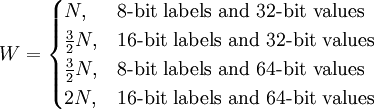
The actual number of words required can exceed this computed value by up to one percent, due to bookkeeping overhead, and because the file itself is organized into fixed-size records.
With at least the default print level, all semidirect (not direct) calculations will print out information about the integral file and the number of integrals computed. The form of this output is as follows:
Integral file = ./c6h6.aoints.0 Record size in doubles = 32769 No. of integs per rec = 32768 Max. records in memory = 3 Max. records in file = 5 No. of bits per label = 8 No. of bits per value = 32 #quartets = 2.0D+04 #integrals = 7.9D+05 direct = 63.6% cached = 36.4%
The file information above relates only to process 0. The line of information about the number of quartets, integrals, etc., is a sum over all processes.
When the integral file is closed, additional information of the following form is printed:
------------------------------------------------------------
EAF file 0: "./c6h6.aoints.0" size=262152 bytes
------------------------------------------------------------
write read awrite aread wait
----- ---- ------ ----- ----
calls: 6 12 0 0 0
data(b): 1.57e+06 3.15e+06 0.00e+00 0.00e+00
time(s): 1.09e-01 3.12e-02 0.00e+00
rate(mb/s): 1.44e+01 1.01e+02
------------------------------------------------------------
Parallel integral file used 4 records with 0 large values
Again, the detailed file information relates just to process 0, but the final line indicates the total number of integral records stored by all processes.
This information may be used to optimize subsequent calculations, for instance by assigning more memory or disk space.
SCF Convergence Control Options
Note to users: It is desired that the SCF program converge reliably with the default options for a wide variety of molecules. In addition, it should be guaranteed to converge for any system, with sufficient iterations.
The SCF program uses a preconditioned conjugate gradient (PCG) method that is unconditionally convergent. Basically, a search direction is generated by multiplying the orbital gradient (the derivative of the energy with respect to the orbital rotations) by an approximation to the inverse of the level-shifted orbital Hessian. In the initial iterations (see Controlling the Newton-Raphson), an inexpensive one-electron approximation to the inverse orbital Hessian is used. Closer to convergence, the full orbital Hessian is used, which should provide quadratic convergence. For both the full or one-electron orbital Hessians, the inverse-Hessian matrix-vector product is formed iteratively. Subsequently, an approximate line search is performed along the new search direction. If the exact Hessian is being employed, then the line search should require a single step (of unity). Preconditioning with approximate Hessians may require additional steps, especially in the initial iterations. It is the (approximate) line search that provides the convergence guarantee. The iterations required to solve the linear equations are referred to as micro-iterations. A macro-iteration comprises both the iterative solution and a line search.
Level-shifting plays the same role in this algorithm as it does in the conventional iterative solution of the SCF equations. The approximate Hessian used for preconditioning should be positive definite. If this is not the case, then level-shifting by a positive constant (Δ) serves to make the preconditioning matrix positive definite, by adding Δ to all of its eigenvalues. The level-shifts employed for the RHF orbital Hessian should be approximately four times (only twice for UHF) the value that one would employ in a conventional SCF. Level-shifting is automatically enabled in the early iterations, and the default options suffice for most test cases.
So why do things go wrong and what can be done to fix convergence problems? Most problems encountered so far arise either poor initial guesses or from small or negative eigenvalues of the orbital Hessian. The atomic orbital guess is usually very good. However, in calculations on charged systems, especially with open shells, incorrect initial occupations may result. The SCF might then converge very slowly since very large orbital rotations might be required to achieve the correct occupation or move charge large distances in the molecule. Possible actions are
- Modify the atomic guess by assigning charges to the atoms known to carry substantial charges (Atomic guess)
- Examining an analysis of the initial orbitals (Printing) and then swapping them to attain the desired occupation (VECTORS).
- Converging the calculation in a minimal basis set, which is usually easier, and then projecting into a larger basis set (VECTORS).
- Using the fragment orbital initial guess (Fragment molecular orbitals).
Small or negative Hessian eigenvalues can occur even though the calculation seem to be close to convergence (as measured by the gradient norm, or the off-diagonal Fock matrix elements). Small eigenvalues will cause the iterative linear equation solver to converge slowly, resulting in an excessive number of micro-iterations. This makes the SCF expensive in terms of computation time, and it is possible to exceed the maximum number of iterations without achieving the accuracy required for quadratic convergence -- which causes more macro-iterations to be performed.
Two main options are available when a problem will not converge: Newton-Raphson can be disabled temporarily or permanently (see Controlling the Newton-Raphson), and level-shifting can be applied to the matrix (see Level-shifting). In some cases, both options may be necessary to achieve final convergence.
If there is reason to suspect a negative eigenvalue, the first course is to disable the Newton-Raphson iteration until the solution is closer to convergence. It may be necessary to disable it completely. At some point close to convergence, the Hessian will be positive definite, so disabling Newton-Raphson should yield a solution with approximately the same convergence rate as DIIS.
If temporarily disabling Newton-Raphson is not sufficient to achieve convergence, it may be necessary to disable it entirely and apply a small level-shift to the approximate Hessian. This should improve the convergence rate of the micro-iterations and stabilize the macro-iterations. The level-shifting will destroy exact quadratic convergence, but the optimization process is automatically adjusted to reflect this by enforcing conjugacy and reducing the accuracy to which the linear equations are solved. The net result of this is that the solution will do more macro-iterations, but each one should take less time than it would with the unshifted Hessian.
The following sections describe the directives needed to disable the Newton-Raphson iteration and specify level-shifting.
NR -- controlling the Newton-Raphson
NR <real nr_switch default 0.1>
The exact orbital Hessian is adopted as the preconditioner when the maximum element of the orbital gradient is below the value specified for nr_switch. The default value is 0.1, which means that Newton-Raphson will be disabled until the maximum value of the orbital gradient (twice the largest off-diagonal Fock matrix element) is less than 0.1. To disable the Newton-Raphson entirely, the value of nr_switch must be set to zero. The directive to accomplish this is as follows:
nr 0
LEVEL -- level-shifting the orbital Hessian
This directive allows the user to specify level-shifting to obtain a positive-definite preconditioning matrix for the SCF solution procedure. Separate level shifts can be set for the first-order convergent one-electron approximation to the Hessian used with the preconditioned conjugate gradient (PCG) method, and for the full Hessian used with the Newton-Raphson (NR) approach. It is also possible to change the level-shift automatically as the solution attains some specified accuracy. The form of the directive is as follows:
LEVEL [pcg <real initial default 20.0> \
[<real tol default 0.5> <real final default 0.0>]] \
[nr <real initial default 0.0> \
[<real tol default 0.0> <real final default 0.0>]]
This directive contains only two keywords: one for the PCG method and the other for the exact Hessian (Newton Raphson, or NR). Use of PCG or NR is determined by the input specified for nr_switch on the NR directive, Controlling the Newton-Raphson above.
Specifying the keyword pcg on the LEVEL directive allows the user to define the level shifting for the approximate (i.e., PCG) method. Specifying the keyword nr allows the user to define the level shifting for the exact Hessians. In both options, the initial level shift is defined by the value specified for the variable initial. Optionally, tol can be specified independently with each keyword to define the level of accuracy that must be attained in the solution before the level shifting is changed to the value specified by input in the real variable final. Level shifts and gradient thresholds are specified in atomic units.
For the PCG method (as specified using the keyword pcg), the defaults for this input are 20.0 for initial, 0.5 for tol, and 0.0 for final. This means that the approximate Hessian will be shifted by 20.0 until the maximum element of the gradient falls below 0.5, at which point the shift will be set to zero.
For the exact Hessian (as specified using the keyword nr), the defaults are all zero. The exact Hessian is usually not shifted since this destroys quadratic convergence. An example of an input directive that applies a shift of 0.2 to the exact Hessian is as follows:
level nr 0.2
To apply this shift to the exact Hessian only until the maximum element of the gradient falls below 0.005, the required input directive is as follows:
level nr 0.2 0.005 0
Note that in both of these examples, the parameters for the PCG method are at the default values. To obtain values different from the defaults, the keyword pcg must also be specified. For example, to specify the level shifting in the above example for the exact Hessian and non-default shifting for the PCG method, the directive would be something like the following:
level pcg 20 0.3 0.0 nr 0.2 0.005 0.0
This input will cause the PCG method to be level-shifted by 20.0 until the maximum element of the gradient falls below 0.3, then the shift will be zero. For the exact Hessian, the level shifting is initially 0.2, until the maximum element falls below 0.005, after which the shift is zero.
The default options correspond to
level pcg 20 0.5 0 nr 0 0 0
Orbital Localization
The SCF module includes an experimental implementation of orbital localization, including Foster-Boys and Pipek-Mezey which only works for closed-shell (RHF) wavefunctions. There is currently no input in the SCF block to control this so the SET directive (SET) must be used.
The directive
set scf:localize t
will separately localize the core, valence, and virtual orbital spaces using the Pipek-Mezey algorithm. If the additional directive
set scf:loctype FB
is included, then the Foster-boys algorithm is used. The partitioning of core-orbitals is performed using the atomic information described in Section 16.1.
In the next release, this functionality will be extended to included all wavefunctions using molecular orbitals.
Printing Information from the SCF Module
All output from the SCF module is controlled using the PRINT directive described in Print control. The following list describes the items from SCF that are currently under direct print control, along with the print level for each one.
[htbp]
| Name | Print Level | Description |
| "atomic guess density" | debug | guess density matrix |
| "atomic scf" | debug | details of atomic SCF |
| "mo guess" | default | brief info from mo guess |
| "information" | low | results |
| "initial vectors" | debug | |
| "intermediate vectors" | debug | |
| "final vectors" | debug | |
| "final vectors analysis" | default | |
| "initial vectors analysis" | never | |
| "intermediate evals" | debug | |
| "final evals" | default | |
| "schwarz" | high | integral screening info stats at completion |
| "screening statistics" | debug | display stats after every Fock build |
| "geometry" | high | |
| "symmetry" | debug | detailed symmetry info |
| "basis" | high | |
| "geombas" | debug | detailed basis map info |
| "vectors i/o" | default | report vectors I/O |
| "parameters" | default | convergence parameters |
| "convergence" | default | info each iteration |
| "mulliken ao" | never | Mulliken population of basis functions |
Hartree-Fock or SCF, MCSCF and MP2 Gradients
The input for this directive allows the user to adjust the print control for the SCF, UHF, ROHF, MCSCF and MP2 gradients. The form of the directive is as follows:
GRADIENTS [print || noprint] ... END
The complementary keyword pair print and noprint allows the user some additional control on the information that can be included in the print output from the SCF calculation. Currently, only a few items can be explicitly invoked via print control. These are as follows:
| Name | Print Level | Description |
| "information" | low | calculation info |
| "geometry" | high | geometry information |
| "basis" | high | basis set(s) used |
| "forces" | low | details of force components |
| "timing" | default | timing for each phase |
References
- ↑ Wong, A. T. and Harrison, R. J. (1995) "Approaches to large-scale parallel self-consistent field calculation", J. Comp. Chem. 16, 1291-1300, doi: 10.1002/jcc.540161010
- ↑ Foster, I. T.; Tilson, J. L.; Wagner, A. F.; Shepard, R. L.; Harrison, R. J.; Kendall, R. A. and Littlefield, R. J. (1996) "Toward high-performance computational chemistry: I. Scalable Fock matrix construction algorithms", J. Comp. Chem. 17, 109-123, doi:10.1002/(SICI)1096-987X(19960115)17:1<109::AID-JCC9>3.0.CO;2-V
